Last February I reviewed a prototype Simtek Duo, and loved it. Well, production versions have been shipping for a couple months now and it seemed like a good idea to follow up and review one, since this is what customers are actually receiving. Plus there have been a handful of updates and refinements along the way.

Little has changed with the sensor itself. Each Simtek Duo has both a motion sensor and a light sensor. A trigger event for either one or both will send an alert out over the cell phone network to you and/or other people of your choosing.
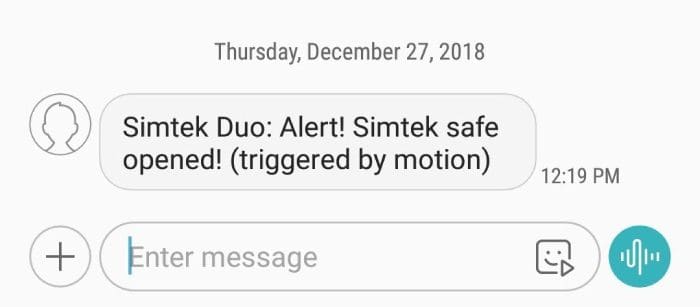
That alert can be a text message.
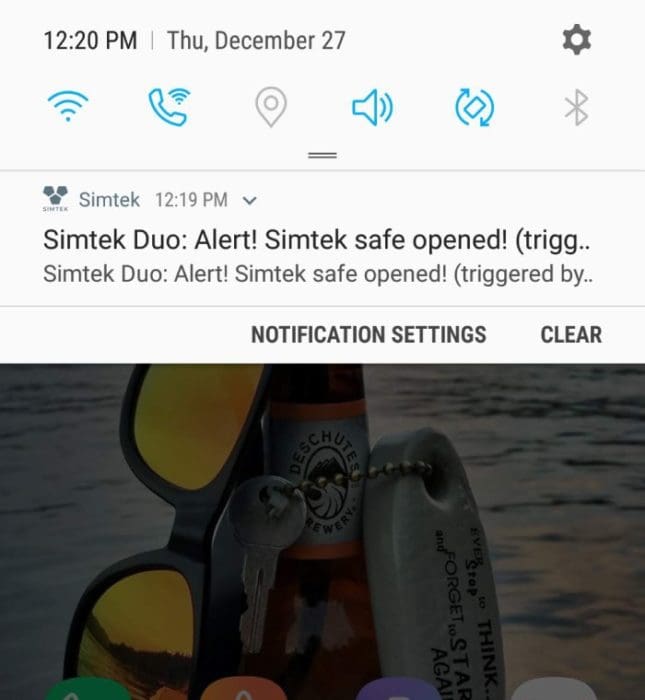
Or a text message plus a push notification.
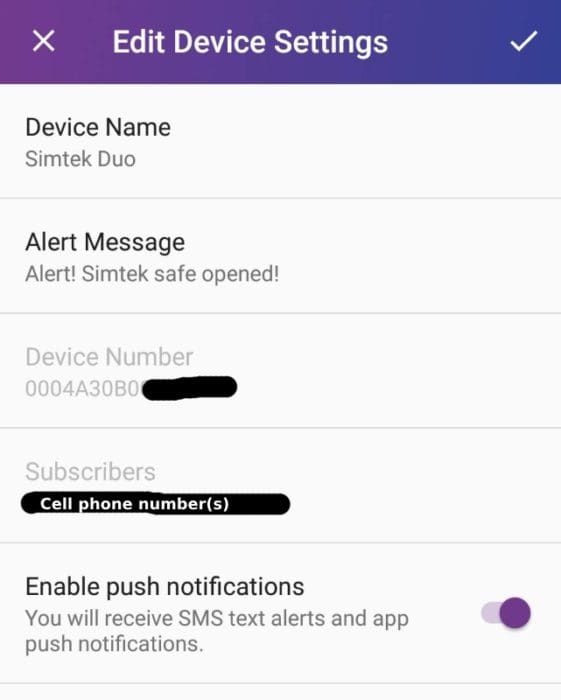
In the mobile app settings the owner can change their device’s name, the alert message that’s sent, who’s subscribed to the notifications (requires their approval), and whether or not to enable those push notifications.

Syncing a Duo to your phone is extremely easy. Simply open up the app, choose to add a new device (which is the first and only option if your app doesn’t already have any registered devices), and scan the QR code on the bottom of the device. The app automatically ingests the serial number and other information. Plug in your cell phone number, enter the PIN code that’s texted to you, and you’re done.

A SIM card is pre-installed in each Duo. It’ll connect to any GSM mobile network in 200+ countries, and the device automatically chooses the network with the strongest signal.
Yes, this means a cellular messaging plan is required. Thankfully, Simtek makes this easy. You pay them a monthly ($4) or annual ($43) fee, and they take care of the charges from the cellular providers. If you’re traveling around domestically or internationally, there’s no worry about changing plans or anything like that. It just works. Though, if you were so inclined, I do believe you could use your own SIM card.
While only the weakest of cell signals is necessary — the Duo just has to squeak out a simple SMS message — the included, extended antenna can help in circumstances where coverage is poor and/or the unit is buried inside something. You know, like a steel gun safe. The antenna has a magnetic base and the cord can be run through a hole in the safe with the Duo on the inside and the antenna stuck on the outside. Though in 98% of cases, there’s a sufficient signal even with everything inside of a safe that the Duo works perfectly.
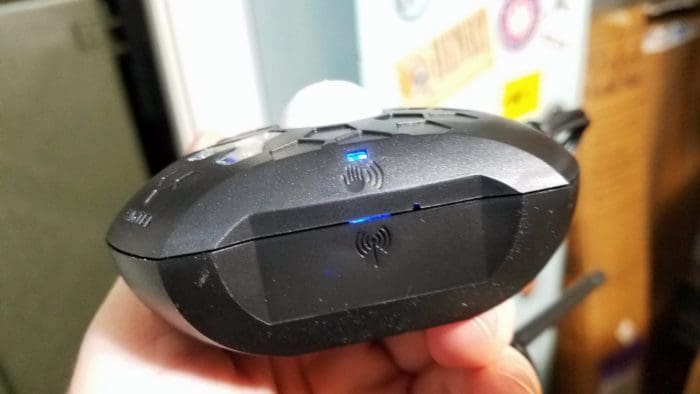
On another of the Duo’s three sides, LEDs show when the device is detecting an infrared motion signature as well as when the device is triggered and an alert is successfully sent.

The unit’s third side contains a micro USB port for charging the internal CR123A battery (which is included). It’s expected to last about a year between charges with an average of 10 alerts per month.
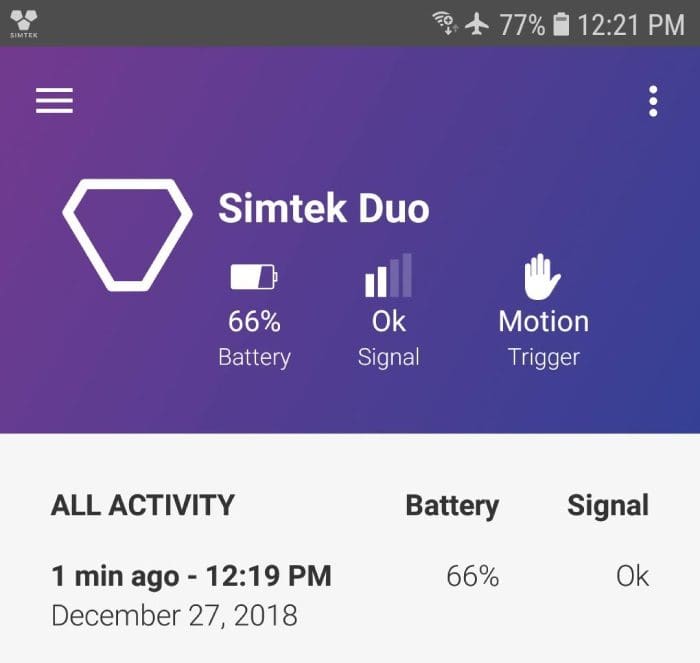
Clicking on the app push notification takes you to the alert history page within the app. There you can see current stats of your Duo such as battery charge state and cell network signal strength. Below that will be a log of all your Duo’s trigger events.
If you then select one of the trigger events, a map opens up. It includes the cell phone triangulation-based location of your device at the time of the alert, shown both on a map and via longitude and latitude coordinates. Cell network-based location can vary in accuracy, but suffice it to say that I haven’t included a screen shot of this on my app because it dropped that map pin precisely where my house is on the displayed street map.
By using the cell network instead of WiFi, Simtek has created a device that works almost anywhere in the world and is far less susceptible to power outages (intentional or otherwise), internet outages, hacking, etc. It’s also more easily portable without the owner having to continuously, manually connect to new networks.

My Duo lives on the pile of crap on top of my safe. While one interesting hack of the unit is to turn it into a motion sensor-only affair by putting black electrical tape over the light sensor — this can be handy to monitor spaces like inside your sailboat, RV, car, or open-to-daylight shed or warehouse should someone break in while you’re away — I didn’t have to do this for my particular safe setup.

Because I built my SnapSafe Super Titan XL inside of my office closet (then buried it in crap). Close the door and the Simtek Duo arms itself within a couple of seconds. Open the door, and either the light sensor or motion sensor alerts first.
I figure why wait until the safe is opened to get an alert? With this setup, my phone is pinging away within 20 seconds of the Duo triggering, and whoever’s rifling through my stuff just ran out of time to work on the safe.
By employing either motion-only or motion and light warnings, a Simtek Duo owner can alarm a suitcase, hotel safe, vehicle trunk or glove box, cookie jar, nightstand drawer, coffin, storage unit / shed / warehouse, refrigerator, home or some flavor of mobile home, vehicle interior, dungeon, closet, room, bunker, humidor, wife’s wallet, alcohol cabinet or cellar, mailbox, biblical ark, garage, sweat lodge, or any other “off-limits” space.
The Simtek Duo is about as simple a security system as can be and as reliable as can be, and that’s a fantastic combination. It gives me additional peace of mind when I’m away from home.
Specifications: Simtek Duo Wireless Security Sensor
Dimensions: 1.48″ x 3.66″ x 3.26′
Weight: 4.3 oz
Material: ABS plastic
Colors: black, camouflage, or white
Battery Life: up to 1 year
Sensors: visible light and passive infrared motion sensor
Sensitivity: any visible light or 15′ by 15′ motion detection range
Connectivity: cellular (GSM)
Battery Type: rechargeable lithium ion CR123a
Warranty: 1 year limited with free tech support
MSRP: $200 (currently on sale for $150) plus either $4 per month or $43 per year for mobile data plan
Ratings (out of five stars):
Overall * * * * *
The Duo does exactly what it says it will and it’s simple and reliable as can be. Now that the MSRP is half of what it was during prototype phase and it looks like the going rate may be more like $150-ish, I’m happy to give the Duo a full five stars. It’s a great device with all sorts of potential and valuable uses.





First!
LOL.
Unreliable junk with no refund policy!
The unit randomly sends false signals often enough to become the little boy who cried wolf and you no longer bother to respond. I have sat and watched it send a alarm while sitting in a closed shoe box in a dark corner and absolutely nothing has occurred that should fire off the infrared or light sensors.
If you are stuck with one of these units you will get the most use out of it by having it sit in the open looking ominous like one of those fake alarm signs you put on a window.
My two units have NEVER sent a single false alarm. Contact Simtek, I’m positive they will take care of you.
Ditto here…my unit has been very reliable. Even situated in an unheated garage the battery life is proving acceptable (and that was my only serious reservation about the Duo).
Mark is using it in a blackout film bag, and we’ve tried a bunch of stuff to try and help him but he’s (no surprise) pretty antagonistic.
In fact, in our last support email he says “As I am writing this reply the device’s location and container have not been altered, and there have been no false signals… Please wait for my next report after the firmware update before replying.”
He never emailed back out indicating any further problems, and now we see two months later he is writing negative reviews. Doesn’t make sense..
Mark, you’re the only person having an issue (it’s probably user error on your part, no offense) like this.
He was an original Indiegogo backer who seems to be disgruntled. Sorry you aren’t having the best experience Mark but we don’t appreciate you trying to bash the product — we’ve engineered this and tested over 2 years with hundreds of people and several police agencies. It’s reliable and it works incredibly well, every.single.time and we’d be happy to help you find a resolution if it’s not in your case.. email [email protected] to let us help again. We stand behind our product 100% and while there are no refunds for Indiegogo crowdfunding backers we’d be happy to exchange it at no cost to you and ship you a replacement if indeed there’s an issue!
So how easy is it to block the signal?, most of the major flaws in the vehicle GPS systems(LoJack etc…) Is that the outgoing signal is easily blocked or jammed preventing it to send an alert before tripping it.
Low jack can be defeated by driving the car into a metal container. Safes don’t have tires and engines.
You guys watch too many movies
LOL
Yeah I gotta say, if you’re getting hit by a heist crew that’s knocking out power and jamming WiFi and cell phone signals, you’ve either done something really wrong or really right. I’m FAR from attracting that kind of special attention haha
@Hippi it is not easy to block the signal as it uses a penta band cellular modem that connects to different networks automatically. It also uses 2 factor authentication and all transmissions are sent over an encrypted connection.
Thanks for the answer hi tec thieves suck I know. A pair got to the closest gas station (about seven miles) with dads 32(GPS tracker installed) lucky local cops knew him and the car. Cops found a blocker in the car.
One method pings a cell tower randomly as a keep alive heartbeat so the signal is not easily identified. If the signal is a mystery it’s hard to block without causing a widespread outage that would get noticed.
And if it’s not continuously transmitting a their would know it’s there unless someone blabbed.
Security takes many forms and OPSEC applied to all.of them.
The fact it can search for different towers or carriers is a plus as you would need to jack more than one to blind it.
Now if it can trigger mustard gas in the room that would be a plus.
After initializing, it only sends out a signal when it’s triggered and sends an alert. It’s otherwise completely passive.
Why not WiFi only? Or did I miss that speed reading…
I really miss the auto fill feature for my name and email.
Missed it speed reading 😉 …I shall quote myself (always an “author’s” favorite thing to do!):
don’t care. i am not adding another bill. wifi or bust.
We tested wifi and it was too unreliable (didn’t work well in safes). Yeah, no one likes another bill. But $4 a month is basically a coffee or two so it’s affordable, but most importantly it’ll work even when Comcast doesn’t. Or when the power goes out for a few days in a snowstorm. Or even if someone unplugs the router to compromise your security. Our main focus on the engineering was reliability 100% of the time so it even goes as far as to find a new carrier or network if the signal strength gets poor or a tower goes down (extremely unlikely, but the unit is prepared to handle the worst)! Thank you for the feedback!
Agree. Your $43 / year special is less than one box of Hornady ammo for my 264 Win Mag…cheap insurance for portable anywhere / anytime monitoring capability.
Wi-Fi is dependent on other systems and can be sniffed for devices. It’s a network device. Cellular is more secure and can use different carriers. Like having several networks instead of one.
Wi-Fi can be cut outside the house by snipping the line going in. It can also be DDoS attacked from outside.
GS650G well said regarding wifi. The other big drawback to WIFI was that we found it hard to get signal out of the safe on the wifi frequency spectrum, andoften times the router was no where near where our safe was stored. Additionally, the sensor would be the last password you’d remember to change if you got a new router and with all of the outages we experience with Comcast on a monthly basis, felt that it was just too unreliable and insecure to do it. We may offer wifi in the future but didn’t want to compromise on this one.
The other awesome bonus feature with cellular is that we have location triangulation – so if someone walks off with your safe, you can get a rough vicinity location of where it might be at when they open the safe up across town!
Im glad you said “wife’s wallet”…by far the most practical application
I was partial to “coffin.” But, yeah, my wife thought the “wife’s wallet” one was so hilarious I still have the bruise.
Looks like the solution that I have been looking for, is there a way to get dual sensors to cover my house when I am away?
@Joe in San Antionio
You can pick up more than one sensor – we’d be happy to provide a $50 off coupon if you email [email protected] for more than one. Note, they are best used in places where there is not frequent traffic – like your safe, an off limits closet or drawer etc – and not something like a front door or garage where you will be getting lots of notifications, as they won’t be very valuable. You want to deploy the Simtek sensor in any area where getting alerts means something is actually happening. Combined with in home surveillance cameras and other alarm systems they can significantly enhance your awareness and defense nets. Check it out at https://www.simtek.io/products/simtek-duo-smart-motion-sensor
Here’s the $50 off two sensors discount code a few people have asked for:
fiftyoff2
Use ^ this code during checkout if you’re interested. Will also get you free shipping.
Yes you can sync any number of sensors to the same app, and give them unique names (e.g. gun safe, bedroom, sex dungeon, shoe box full of drugs, etc.) so you know which sensor is alerting.
Simply open up the app and open up your privacy. Cell phones are Big Brothers face behind the Television.
Tiny violin for you, sir.
FYI, the Simtek app requires zero access permissions if you want to input your device’s ID manually and only access to use your phone’s camera if you want to ingest the ID automatically from the QR code (a permission that you can rescind afterwards). Most apps demand access to all sorts of capabilities and data in order to use them. The Simtek app requires none and requests only one.
looks good. maybe a future version could have a camera on it so it take pictures of whoever/whatever sets it off?
A cheap Wyse camera off Amazon will do that for you, but it needs WiFi to send you data. SMS is why this is cheap to run at less than I pay for a month cell service for a year.
Who does it send the SMS message to — my own phone number, or the Simtek HQ number? Unless there is some sort of configuration, either before it ships or when I first connect to it, it would probably be Simtek HQ, which means they have to look up my account based on a serial number in the message, then send me a separate message. I realize that allows the app to connect to HQ and report statistics, triangulation location, etc, but it also means if Simtek ever drops the business, all sold Duos become instant paperweights.
Or maybe it sends two SMS messages, one to my phone and one to HQ. That would be nice.
I didn’t see any downloadable manual on the website. That would be nice too.
Hey Felix – In the event Simtek were to go belly up as you mention – the sensors are easily reprogrammed to bypass our server and could send directly to the users phone number. So they should never be a paper-weight. Each sensor has top of the line hardware that will last for many many years. We’ve had people using them without issue for almost 2 years so far, and look forward to many more! Check out the setup guide at the footer of our website https://www.simtek.io/pages/setup that should give you more info, as well as the footer of our website which has the FAQ section.
I did order one. I didn’t see any PDFs of the user manual.
Good to know it is future proofed in being able to text me directly.
About the only thing I have thought of as an improvement is some way to not alert when I open the safe or suitcase or coffin, say some PIN I could enter in the dark before turning the lights on. But that would add expense, not be very practical, and open up a huge security hole. And the false alarms send the text to me, not the police, so there’s no real need to avoid them.
I’ve also been thinking of other uses for these, like hanging one on the front door at night or putting under a car seat. So there’s another question — if I did buy several of them, all for the same account, could they all get by on the same SMS subscription of $4/month or $43/year?
Hey Felix! Thanks for being a customer. Somehow we missed this comment and just seeing it now.
We’re about to release a snooze/mute feature which you could use to not get alerts if you’re about to go in the safe or space. Alerts will still show up on the alert history, but you’d be able to control if and when you get pinged. This should help you accomplish that. We will email every customer once this is ready to be downloaded.
Regarding second devices, they do need an individual dataplan. But, we’d be happy to include a free accessory with the order, include free shipping / discount the product itself at least 20% off since you’re an initial customer already. Two annual plans only comes out to $7.20 monthly ($43.2 * 2 / 12) The data is the only thing we can’t really discount or subsidize since we’re paying to access the global networks reliably and that goes to the carriers.
Thank you for the feedback and being a customer — please feel free to reach out at [email protected] if there’s anything we can help with!
If someone goes in my office (where the safe is), the motion sensor of my security system is going to fire off. I will immediately get a text and they will notify the police.
This product seems stupid.
I was going to make some jokes about alarming coffins and such, but seriously let’s not forget how completely portable this unit is and how many dozens of things you could use it for. If you have a home security system then you obviously don’t require additional systems serving that same function. But maybe you still want to alarm a specific closet or drawer or the trunk of your car or a storage unit or whatever the heck ever whether you’re in your home with your security system turned off or not. Come on, man, have *some* minimum level of creativity above naught.
And, I’m sorry, but are you seriously calling a product stupid that serves the same purpose as a different product that you choose to pay money for? This is hard for me to reconcile. Next you’ll tell us that coolers are a stupid product because you already own a refrigerator.
I was probably unduly harsh in my initial post.
1) Used in a home (as in the review) or office setting, I think that there is a very small market for the product. Most people, who have security concerns, would be better served with a more robust security system. Thus, the size of the potential home/office market is probably very small.
2) After additional thought, I do see a use for mobile users (sheds, trailers, etc).
Tex Pat,
Not stupid. They do what everybody does. For $48 per year. Another F#€^^%G toll gate.
Anon
Thanks for the laugh/
Optional to use our dataplan (you can use your own GSM simcard, not recommended since it won’t be global or have triangulation capabilities). We looked at wifi, and found it to be a poor option for safes and for deploying out in the field (range, hotel, etc.) It was too easily defeated by cutting power, manually connecting to networks and frequent outages. Plus, most people don’t have great wifi signal coverage where the safe is and definitely not in places like their glovebox in their truck etc..
$4 per month is less than a cup of coffee for reliable alerts anywhere in the world + location triangulation. Don’t like it don’t buy it. We do have a 30 day refund policy and stand behind the product we engineered for over 2 years. The experience is very different than other products on the market.
Liberty Safe-Alert (made by another company and rebadged) sends out via wifi of home internet to text message AND emails. $100 last I check and NO Fees.
Another alternative to check.
It scans moisture, heat, light, motion. Very sensitive to motion and light.
But I think moisture probably needs an add-on that’s not offered in USA.
WiFi is not nearly as portable or universal, and takes more power. For a static setup, it is better. But this thing is not meant for static situations.
Those liberty safe elertus are $200 everywhere, and not as versatile. As Felix mentioned they are for only static situations and read some of the reviews the problem as it relies on WiFi which everyone’s goes out at some point, or worse someone could simply unplug the router in the family room and it’s done. We wanted to do one thing well and reliably.
You can’t charge a cr123a battery. They are a primary battery.
Uses rcr123a – the rechargeable version. Can be recharged simply by plugging in the included micro usb cable to the sensor, and the device will last up to a year on 10 alerts per month.
I guess we shouldn’t tell that to the 849 listings for rechargeable ones on Amazon, then, eh? https://amzn.to/2FedyUO
A bit disappointed so far…
Ordered one on the 8th…still waiting. Checked status it is en route from a plant in China through Hong Kong through US Customs into the US Mail system shuffling around a good part of the US and destined to be delivered sometime in the next few days…call it two weeks to get one sent to your home.
A few observations:
First: The site and order response e-mail did not mention that it would take weeks to ship one from China (wonder if the SIM card routes through Chinese Army servers?).
Second: I have an older Android smart phone…it is incompatible with the system (didn’t find this out until well after I ordered) this connection information should be prominently displayed on the site.
Third: Did I mention that I received an invitation from Simtek a few days ago to recommend the product to others on a referral program (bloody hell, I don’t even have the device yet).
Package cleared US Customs on the 13th and is STILL circulating around the USA (on a FedEx / USPS covered wagon pulled by oxen I presume?)
Great way to treat paying customers…NOT!
Hey Old guy in Montana,
I see it was delivered on the day you wrote this comment on January 23. Sorry, we don’t check the comments section here often!
Did you get a chance to set everything up?
Feel free to email [email protected] if you have any questions.
It ships from our warehouse in China because it’s very expensive/would cost us double to make it in the US. The only thing we do for consumer electronics here in the USA is medical or military. That’s why Google, Apple and basically *any* electronic you buy is made overseas. All the parts are over there, not here. That’s just the way it is. And nope, there is no Chinese simcard..it’s all US based and goes through US based servers that are encrypted.
We’ve updated our shipping confirmation email to include the time to ship for every order to make that clear, thank you for the feedback!
Mr. Simpson,
The USPS placed the package at my door about the time I hit “Submit” for my comment.
Yes, thank you, I had a chance to set it up…it is stupid simple to activate and set up.
Kudos for including the shipping time on your site.
Surprised that your org does not warehouse this product in the US to mitigate shipping costs and time.
Could have done without the snarky “That’s just the way it is.” Most adults in the USA understand that most consumer electronics are fabricated in China primarily due to the Chinese government partially-underwriting labor costs.
Never said that the SIM card was Chinese manufacture…only (halfway humorously) questioned if the alerts were also passing through C.A. servers.
My issue with your app being incompatible with older Android systems was solved by upgrading my phone . However, the minimum equipment / operating system specifications should be displayed on your site.
It would be nice if your app (or a micro-switch on the device) allowed selecting either or both of the sensors rather than using an opaque covering over the light sensor to allow a motion-only activation. I primarily wanted the Duo for its motion detection capability and CDMA / GSM interface.
At this time the battery life is less than I expected. I will recharge it to 100% then monitor for battery status vs. time vs. alerts.
To conclude: The product is easy to activate. It appears to (generally) function as advertised within it’s published parameters.
respectfully,
OGiM
OG in Montana,
Thanks a ton for your review! Glad you got it. Definitely didn’t mean to be snarky. Before we started building this product I would have never known that we don’t make stuff here in the US to be honest…haha.
And we will definitely warehouse in the USA soon, it was just easier to set it up initially this way. It actually only costs us about $10 to ship to anywhere in the USA from our warehouse (we don’t markup the shipping). Thanks for the tips.
If you wouldn’t mind I’m sure other people would love to see your review that you had here, even a copy/paste job on our site https://www.simtek.io/pages/reviews
Next-gen we will build in capability to toggle on/off sensors and dial in and out sensitivity. We couldn’t do that this time around, we wanted to focus on sheer reliability.
Regarding battery life — a couple things: 1 yr is based off 10 alerts / month frequency. You probably know this but for other folks also if it’s cold that can definitely reduce battery performance. The second thing is that the battery voltage actually goes down very slightly with each consecutive alert, but it goes back up on it’s own. So for example, if you sent 10 alerts in a row you might decrease the battery life 5% only temporarily, and it will gain back maybe 3% of that 5% that was drained. Long story short, in real conditions over time it should get you over a year if you’re around 10 alerts / month and if there is good signal. If it is struggling to send it out each alert because it has poor signal, that can reduce it because it has to work harder to reach the network.
We appreciate you being a customer and look forward to continue having you onboard. Next gen will be even better once we start working on that (battery life, features, etc.) but for now our goal was to build a rock solid reliable monitoring device that you can deploy anywhere and get immediate peace of mind.
feel free to reach out to us [email protected] if you need something
Thank you for your response.
A toggle for the sensors and sensitivity settings will be appreciated by future users.
Have you considered adding in a timer function so that the device can be programmed from within the app to toggle power on and off at user designated times? The timer function would cut down on my “nuisance” or unnecessary alerts when I am accessing the protected area frequently during the day (or night).
Hey OG — we don’t get email notifications when a comment is replied to even if we check the box, so apologies for not seeing this earlier. Posting here for posterity for the public — please feel free to email us and make sure you leave us a review so other folks can see what the deal is on our site, that would be most appreciated as we build this company.
> Have you considered adding in a timer function so that the device can be programmed from within the app to toggle power on and off at user designated times?
We’re going to be rolling out a “snooze” feature in the next few weeks. You’ll be able to snooze the alerts right from the app at varying intervals, 15m, 1h, 8hr, 24hr etc. You’ll still see the activity in the app, but you just won’t get the actual SMS and PUSH notifications if you know you’re going in a few times that day, you can simply snooze for 15m each time. We’re still testing the feature and the intervals but we expect that will help you out. I personally have a few myself of course, and I go into my bike storage area every day and also want the snooze feature (I don’t need the alerts when I get in!). We’re excited about that one to roll out soon.
Will the snooze feature require re-downloading the app or will it upgrade from within the existing, installed app?
@OG
It will require an update (you should always keep your app up to date!) but updating **does not require setting up your sensor again**. All settings and devices will stay the same with an app update so you don’t have to worry about going through the onboarding process or any of that!
Looked through the app and your website and found no information / tab / switch for “updating” the app. When will it roll out and will I have to re-download the entire app (is this what you mean by “update”)?
OGiM
OG we will email all current users when it’s ready to be updated. It’s still in development and not ready yet! Stay tuned, we will let you know how and when
New Posting (ran out of “Reply” hierarchy):
I have a Galaxy 9S running the most current Android. I could not access the Location feature within the Simtek app. I brought it to Simtek’s attention. Over the course of a couple of days they went the extra mile in diagnosing and remediating the issue…ultimately, rewriting their app to insure compatibility with the newest Android OS.
Kudos to Simtek for resolving the issue rather than indulging in the lame excuses many companies give when their product does not perform to spec.
That dedication and effort made my decision to purchase a second unit that much easier.
Update: They mostly work, though they have a run with the battery terminals in backwards/wrong/something that may or may not keep the battery installed and working.
Worse… it turns out this is a “cloud” device. It DOES NOT send messages to your phone; it sends them to some intermediate server that can go down. If the company goes out of business, well, hope you don’t get burglarized before you find that out. Or if the internet blinks… your security service is out.
That’s not how I understood it when I bought the units.
2022 UPDATE: Simtek STINKS, STINKS, STINKS!!!
Here’s the e-mail I just had to send to Simtek, which seems to be a one-man company btw:
“I’ve been trying to change my method of payment, which is such a simple act, for MONTHS, and all you do is shit on me.
You refuse to speak to human beings, then you don’t return polite e-mails, then you refuse to provide one single direct answer to one single direct request I made of you. You just pasted in links to your irrelevant and also-bad web pages which were of no help at all. You people cheated me. You stole my money and I get no service from your plastic paperweights whatsoever.”
Comments are closed.