
If you’re the type of person who buys things so people at rifle ranges will fawn all over you, I owe it to you to tell you that nobody at the rifle range fawns over your Kestrel 5700 Elite Meter with Applied Ballistics. In fact, the only people at rifle ranges who even care that you have a Kestrel, already have a Kestrel themselves. A kestrel is a bird, birds have wings, people at bars have wingmen. It all comes full circle. The Kestrel in my hand costs $709 and nobody at the rifle range wants to talk about it.
Navel gazing about gear related popularity aside, the Kestrel 5700 Elite is jammed full of things that justify that $709 price tag. For ease of explanation, consider the Kestrel 5700 Elite to be comprised of three major pillars. The first is a robust weather station hardware pack that collects data on magnetic direction, wind speed, barometric pressure, temperature, and humidity. If this is just what you’re looking for, you can pick up a Kestrel 5500 Weather Meter for an Alexander Hamilton over $300.
If you’re looking for more concentrated in one device, the 5700 Elite brings the second pillar to the table – a robust software package that runs the Applied Ballistics program. Applied Ballistics is the brainchild of Bryan Litz whose name has become synonymous with math and shooting.
The last pillar — arguably the coolest to the technophiles — is the unit’s LiNK capability. You use it to connect the Kestrel device to your smartphone and/or bluetooth enabled rangefinders like the recently reviewed Bushnell Elite 1 Mile ConX. The aforementioned 5500 Weather Meter also sports this capability for a $90 upcharge (MSRP is $399)

Weather Station
As a fully functional weather station, the Kestrel is capable of doing crossover duty as a handy dandy outdoorsman’s tool. With it’s waterproof construction and onboard sensors it can either measure, calculate, or display the following:
- Time & Date
- True or Magnetic Compass Direction
- Wind speed
- Crosswind
- Headwind
- Temperature
- Wind Chill
- Relative humidity
- Heat index
- Dewpoint Temp
- Wet Bulb Temp
- Pressure
- Barometric pressure
- Altitude
- Density Altitude
As a lifelong Texan, I know how quickly an August afternoon can dry you out. The Kestrel’s onboard Heat Index calculation — paired up with the NOAA’s heat index chart — gave me an unbiased view on what the wild world was trying to do to me and helped me hydrate accordingly.

For the pilots out there, the Kestrel happily calculates density altitude. As you can see from the photo above atop the Capulin Volcano, density altitude can vary wildly from actual altitude. The day I took this photo is was surprisingly hot at the top of the volcano, so I wasn’t surprised to see a density altitude well north of 10,000 feet.
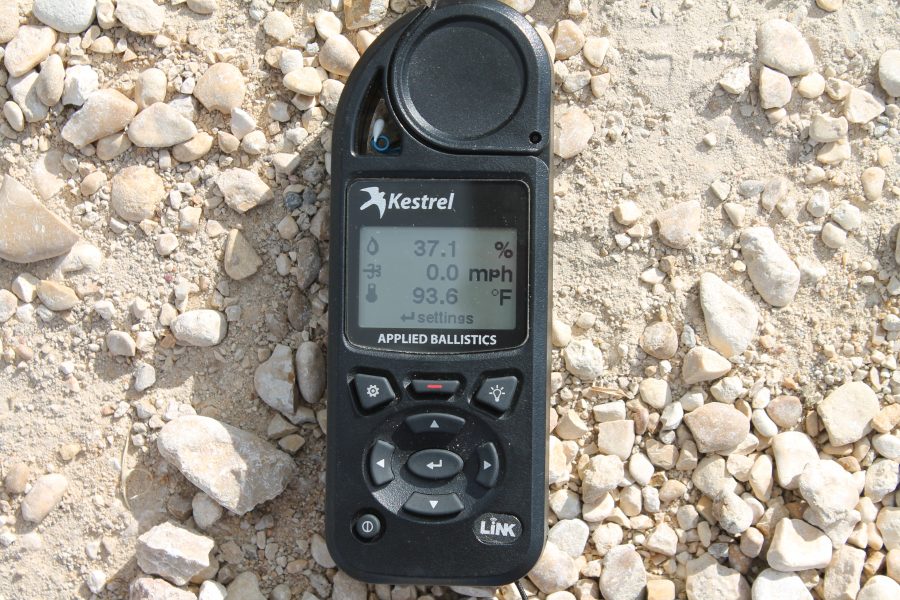
Another handy feature of the weather station side of the Kestrel: its ability to create a display with three of your favorite variables on the same page. Above, I’ve customized it to display humidity, wind speed and temperature.
Keep in mind that the Kestrel is only as good as the environment it’s in. If you’ve had it in your warm, moist pocket for a few hours, it will take a minute or two to calibrate. Luckily, they include a sturdy lanyard with the unit. Swing it around for a couple revolutions, and you should be ready to go in no time.
Ballistic Calculator
Where the Kestrel comes alive — the reason you should consider paying $709 — is when you load-up ballistics data for your particular rifle and bullet combo. You do this directly through the device itself or through the associated app for iOS or Android. I’ll cover the app side of things later. Given that you get the Elite model without LiNK capability, it’s worth nothing that ballistic profiles are fairly easy to load up. Typing is done via scroll functions on the four way pad. It is a slow process, but one that gets easier the more you do it.

Unlike the various iOS shooting apps I’ve tested, the Kestrel doesn’t hold separate rifle and bullet libraries associated with each other. The Kestrel manages each gun and bullet as a distinct value. If you run a .308 rifle with two separate loads and a 6.5 Creedmoor with three different loads, you’ll have five distinct profiles.
I mention this because the non Elite version of the Sportsman can only store three profiles. Move up to the Elite model and you’ll be able to manage up to sixteen profiles. More is better.
The standard Sportsman without LiNK capability starts at $419. Adding LiNK drives the price to $559, and moving to the non LiNK Elite Model will set you back $609. Keep in mind that the standard model can be upgraded to Elite via a firmware upgrade, but it does require the purchase of either a USB cable or a bluetooth dongle. There’s more to the Elite model than just the addition of multiple profiles, and a handy comparison table is available here.
Setting up your rifle profile in the Elite model requires the entry of the following variables.
- Name
- Muzzle Velocity
- Drag Model (G1 or G7)
- Ballistic Coefficient
- Bullet Weight
- Bullet Diameter
- Bullet Length
- Zero Range
- Bullet Height
- Zero Height
- Zero Offset
- Twist Rate
- Twist Direction
- Elevation Unit (mil, moa, shooters moa)
- Windage Unit (mil, moa, shooters moa)

Once these are set, you can return to the heads up style display seen above. From this screen, you can manage up to five targets, their directions, and incline values by pressing the red button below the screen, and pointing the Kestrel at the target. If you connect it to a compatible bluetooth enabled rangefinder, ranging the target will input the range. Otherwise, use the four way pad to adjust the distance to your desired value.
Once the target or targets have been set, scroll down to wind, press the red button and align yourself with the wind direction. The unit will capture data until you press the red button again and give you two holds. The first is the average of the collected wind value and the second is an extreme hold based on the peak value. Fancy spending more money? $50 will buy you a Kestrel Wind Vane that you can set atop a tripod to ensure that your wind calls are as accurate as possible.
All of this data is fed into the Applied Ballistics engine and updated in real time with the changes to your environment to give you a live shooting solution that changes almost constantly based on the aforementioned variables. The instruction manual is clear to point out that leaving the Kestrel in direct sunlight will affect the true temperature reading that Applied Ballistics uses, so if you’re planning in being in full sunlight, you can lock the environmental side down to a value that’s a bit more honest.
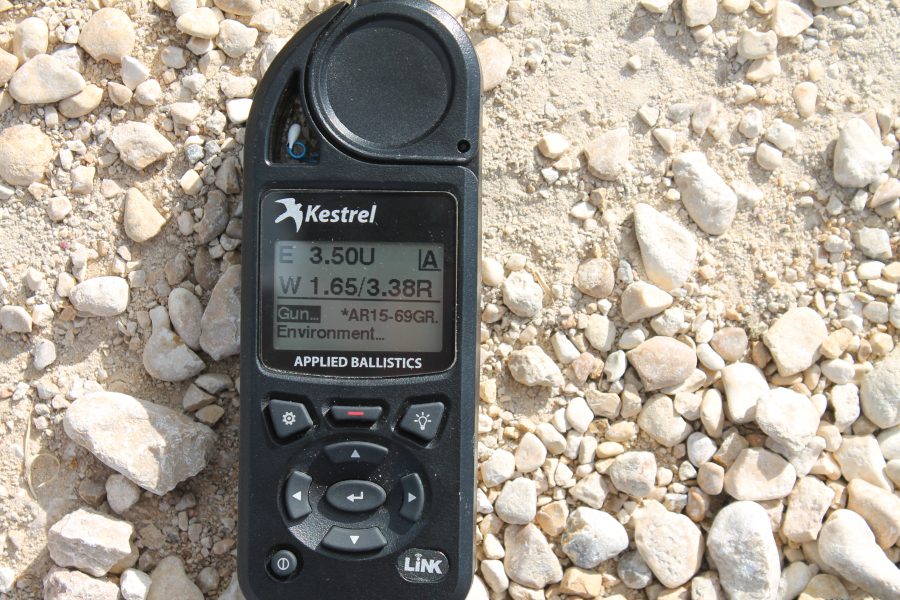
From there, settle behind your rifle and start shooting. If you don’t trust your muzzle velocity, or you ballparked it, there’s a mechanism in place back on the rifle setting page to allow you to true the muzzle velocity based on real world results. Underneath that menu item is easily one of the coolest features of the Elite model, and one that sets apart it apart from nearly ever other calculator I’ve used before.
You have the ability to create a temperature specific table for muzzle velocity to account for temperature sensitive powders. Anybody who has done any shooting in varying conditions can tell you that muzzle velocity you recorded during the summer will be different from what you’ll see on a twenty degree morning during deer season. That difference might not be much, but it starts to really matter when you stretch the legs of your rifle in varying conditions.
As to the accuracy of the system, there’s not much to say. The Kestrel uses the Applied Ballistics engine which is fairly standard across the variety of PC/Mac and mobile based calculators out there. Punch all the same data in, and you’ll get the same results. I used it back to back with the other apps I’ve reviewed, and found the corrections to be identical or nearly so across the different devices. Assuming you do what Applied Ballistics tells you, and maintain your fundamentals, you should see hits on target.

LiNK
Spend the extra $100 on the Elite Model, and you’ll get to hook up the Kestrel to your smartphone and a bluetooth enabled rangefinder. The Kestrel LiNK app was utilized on an iPhone 6 running iOS 9.3.2 for the duration of this test. From the app, you can manage profiles, download new ballistics data, and keep your Elite model up to date.
Connection and pairing is very easy, but needs to be reestablished with each range session. From the app, you can also manage target profiles, and put the Kestrel itself in a “dummy” status where it essentially does the data collection and heavy ballistic lifting remotely while pushing data to the app.
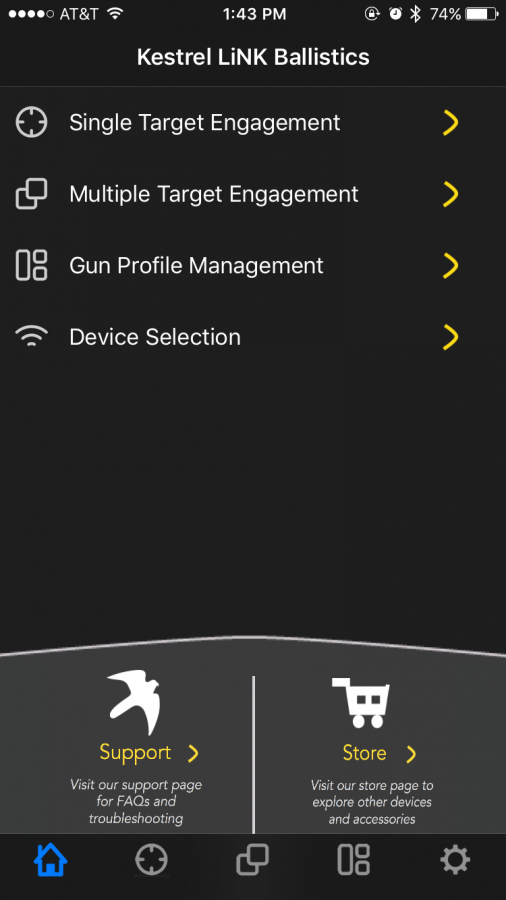
This app was designed with the weather vane in mind, and is hobbled a bit without it. There’s no point in using it for the shooting side of things if you don’t have the Kestrel sitting in a vane mounted cradle. I was not able to score a vane for this test, but I did test the capabilities (imagine a guy standing in the wind, Kestrel in hand, phone in the other, twirling in the wind), and I see the potential.
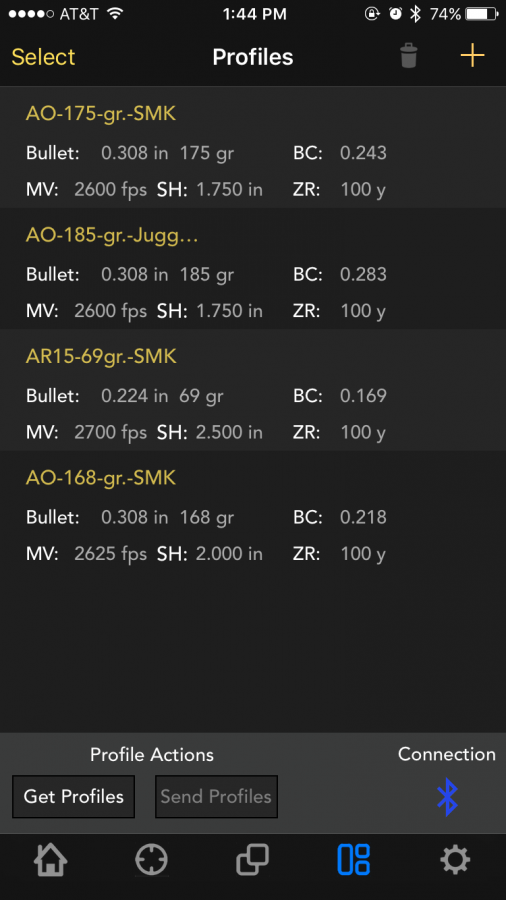
From a management standpoint, the app is FAR easier to use for gun profile management than the four way pad, and from that perspective, it makes a ton of sense. While I think Kestrel did a great job with button layout and screen management on the device itself, there’s simply no replacement for a modern smartphone and the GUI interface it provides.
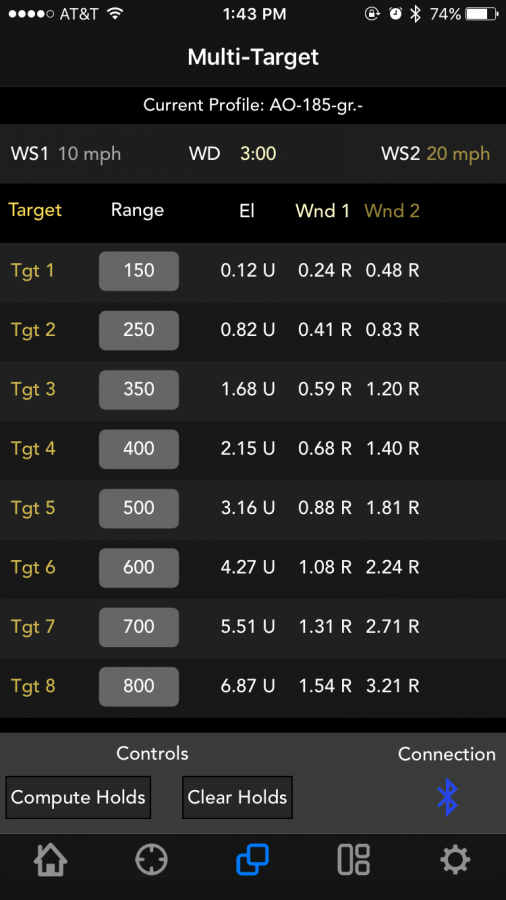
The multi target mode is slightly stunted in comparison to the multi target mode on the device itself as it assumes that all targets are oriented to the same direction, and is essentially creating a tidy range card. Its pretty great for something like a static rifle range where all the targets are more or less oriented in the same direction at various distances, but if your shooting includes targets at various distances and positions on a compass rose, you’ll be better suited using the device versus the app.

Specifications: Kestrel 5700 Elite Meter with Applied Ballistics
Ballistics Engine: Applied Ballistics
Gun Profiles: 16
Collected Variables:
True or Magnetic Compass Direction
Wind speed
Temperature
Relative humidity
Barometric pressure
Price: Sportsman: $419
Sportsman w/ LiNK: $559
Sportsman Elite: $609
Sportsman Elite w/ LiNK: $709
Ratings (out of five stars):
Fit, Finish, Build Quality * * * * *
The unit itself is about as small as is practically possible while still being waterproof, and generally usable. Battery life is outstanding and easy to check on startup while it runs through diagnostics mode. All the buttons feel nice and solid, and the backlighting (two colors) is useful and pleasant to the eyes.
User Interface (Kestrel unit) * * * *
This isn’t a device that you pull out of the box and leave the instruction manual for kindling usage. It took me several hours of reading to get acquainted with the interface, and once I understood the menu layout, I got quite proficient with it. That said, it still uses six buttons to perform all the functions, and at times it can be a little clunky. One of the biggest gripes I had was with rifle/load naming. Where I can get verbose with my smartphone apps, I’m limited to just a few characters using the Kestrel. I’d love future updates to include a scrolling text bar so I could add a bit more detail about the rifle/load in question. Minor, but worth noting.
User Interface (iOS app) * * *
Kestrel would be served well by hiring a user experience designer for their app. It is fairly “busy” and has a pretty decent learning curve associated with using it. That alone isn’t enough to pull the score down, but the lack of multi target engagement congruent with the Kestrel unit itself is a bummer. There need to be some decisions made on whether the app will be the main point of info or the Kestrel unit. At the moment, if you want to do multi target engagements at different points on a compass rose, you’re forced into using the Kestrel, where multi target engagements in a straight line are best handled by the app. That said, its a very strong management platform, and allows the storage of much more than the limit of rifle/load combos inherent to the Kestrel unit. If you maintain more than sixteen rifle/load combos (who doesn’t?), you can safely store them in the app, and push them out to the Kestrel unit before you hit the range.
Overall: * * * *
For $709, the Kestrel 5700 Elite Meter with Applied Ballistics has to be just about perfect, and it is. The only problem is that Kestrel seems hell bent on reserving the very best features for the most expensive model. For the budget minded among us, the basic, non LiNK model is good enough, but the middle models really don’t cut it. To get the very best, you really do have to pay up, and its absurdly expensive to do so. That said, imagine a long range hunting opportunity that allows you to get set up with your equally expensive rangefinder, and weather vane mounted Kestrel. Get your mobile device next to your rifle, let the Kestrel start collecting data, and wait for your animal to come into range. Hit it with the rangefinder, get your shooting solution, and let it rip. Its a powerful tool, there’s nothing else like it on the market, and once you use it, less expensive smartphone based options just won’t feel nearly as good. Fix the mobile experience, and I truly think that Kestrel would have a five star winner on their hands.




I’m not going to use that. It’s too unmanly. I can take some sand and sift it through my fingers, fart in the wind and give it a sniff, pick my nose and hack a loogie and that should give me all the weather information I need.
Dangit. I need another $700. If Brian Litz actually touched it, I’d throw in another hundy.
You can make use of it, more power to you. Seriously.
Me, I’m still learning how to hold an AR so I don’t bruise my shoulder when shooting at paper 25 yards away, and still get rounds somewhere inside the pie plate. So I’m a L-O-N-G ways away from even thinking about this thing’s capabilities.
An AR doesn’t have sufficient recoil to really do much bruising, unless there’s a problem somewhere. I’m assuming you’re a new shooter? If so, one thing to keep in mind is to hold the rifle firmly against your shoulder, so the recoil just pushes your body backwards instead of building momentum to slam the buttstock against your shoulder. The more powerful the rifle, the tighter you need to hang onto it in order to control recoil and prevent damage (to you!)
“If you’re the type of person who buys things so people at rifle ranges will fawn all over you”
when i see people like this, i go out of my way to ignore them.
I had an earlier version Kestrel, with full weather functions, but no ballistics. Unfortunately, the Kestrel folks didn’t seal their battery compartment very well, and a leaking battery killed the unit beyond repair. This has been a prevalent problem with the Kestrels and one that a lot of people aren’t very happy about. To their credit, Kestrel offers a trade in program that gives a tiny discount. I also think it’s a total ripoff to charge extra (a lot extra) for Bluetooth-rebranded-as-Link, when the functionality is probably already in the chipset used in the lobotomized version of the Kestrel.
I looked at replacing my defunct Kestrel with one of these, but for my purposes found a better solution for a LOT less money. The WeatherFlow Weather Meter is a fully functioning Bluetooth device with no readouts, which links to your smartphone. At $80, it’s a somewhat less robust, but far less costly option to the Kestrel units. If you then add the inexpensive GeoBallistics BallisticsARC app to your iOS or Android device, which links to the WeatherMeter device and app, you have nearly all the functionality of the Kestrel for about $100. Cool think about the BallisticsARC software is it will download Google imagery and you can plot your shooting solutions – including where the bullet goes transonic – right on the air photo.
I could go on, but should probably just write a review.
Please do. I am running a similar solution.
I already did
http://www.thetruthaboutguns.com/2015/11/tyler-kee/gear-review-geoballistics-ballisticsarc-app/
I just re-read your review of GeoBallistics, which was very good (your review, and your opinion.) They just recently released the Android version of the software, and I’m really liking it on my Samsung Note 5, which has a lot of screen real estate.
My plan is to build a little wind vane to mount the WeatherMeter on, much like the setup that Kestrel has. Then wind shifts will be trackable automatically, within Bluetooth range, and the BallisticsARC app will just reside on the phone in front of me.
The guys at GeoBallistics are really great and its been a pleasure to work with them over the last year. They’re really good about getting feedback from customers so you may want to shoot them a note about your idea.
Another tool for the tool box. I got my kestrel a few years back. It is very helpful for long range accuracy. This model is definately a step up.
Hmmm
Saw the review of this on ITS Tactical. Pass.
Great review. Granted I dont shoot a lot of unknown long distances or go after elk at 10K altitude but I chrono my loads after finding an accuracy node, put the pertinent info into Berger’s Balistics program, print a range card and ring steel out to 1000yds. Technology is cool and it keeps getting cheaper. I’ll wait till this technology gets a lot cheaper.